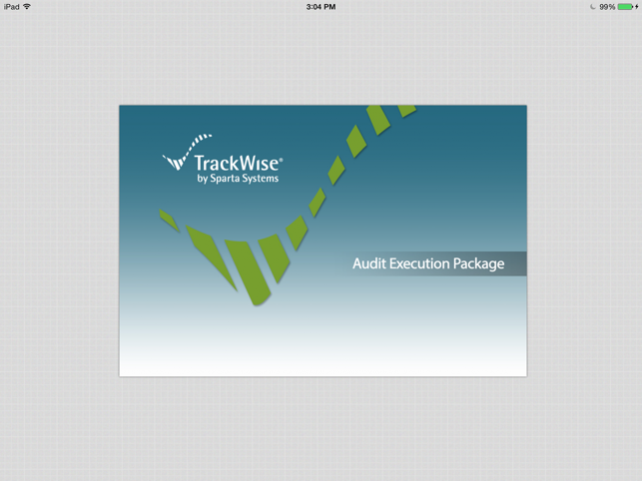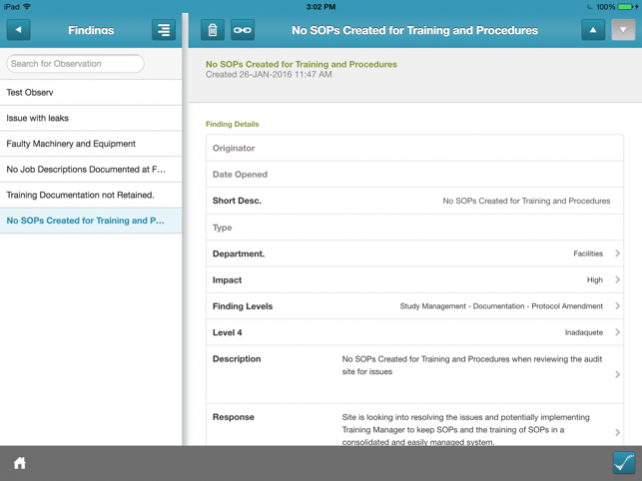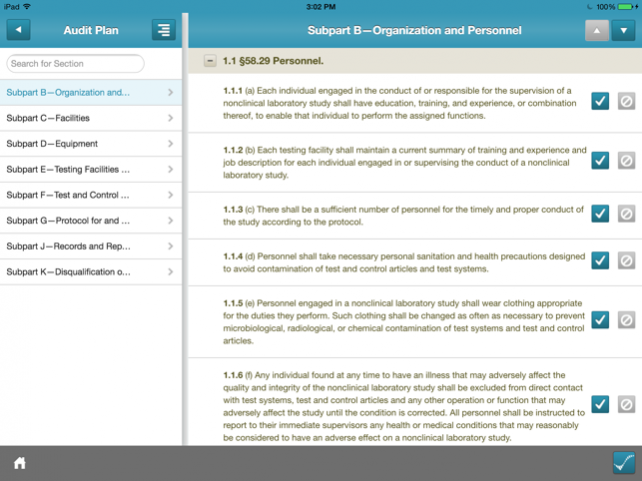TrackWise Audit Execution Package 3.1.1
Free Version
Publisher Description
The 3rd generation of the TrackWise Audit Execution Package (AEP) is now available for the iPad as a mobile auditing solution. The use of this app requires a registered on-premise installation of TrackWise with an
Audit Execution Package add-on.
The new AEP iPad app changes the way TrackWise customers conduct audits by improving productivity and enhancing the overall auditing experience. With this new app, auditors can replace their manual, outdated process and eliminate the need to carry their laptop computer.
AEP expands the audit capabilities of TrackWise beyond the core strengths of audit management into the on-site auditing arena offering a solution that delivers improved efficiency. AEP streamlines the entire audit process with seamless integration to related quality systems, creating a closed-loop process, from scheduling and managing the audit to closing out the corrective actions.
Audit plans and the associated TrackWise data and can be exported off-line so auditors can conduct audits on-site, documenting results in real-time. Observations are noted and findings are easily created as additional records in the database, providing the flexibility needed to conduct audits efficiently and effectively.
Audit Execution Package Benefits
•-Creates an automated audit lifecycle which provides consistency and efficiency
•-True off-line capabilities within the TrackWise framework
•-Solution adapts to customer needs by supporting highly structured audits, providing a familiar repeatable process or very flexible audits that allow a free form setting
•Decreases audit prep time by eliminating manual processes
•Ability to create audit reports and seamlessly upload results into TrackWise.
•Tracking and trending capabilities allows for companies to prioritize resources across audit types and allows for holistic audit analysis
Use of the TrackWise Audit Execution Package for iPad (AEP) is subject to the AEP License Agreement as well as the Sparta Privacy Policy and Terms of Use as found on the Sparta website http://www.spartasystems.com/legal/
Mar 3, 2016 Version 3.1.1
This app has been updated by Apple to display the Apple Watch app icon.
In this latest release of AEP for iPad, the following enhancements have been added:
-Support for audits that are split into parts for multiple auditors with (.TWDX files). Note: the splitting of the audit is conducted on the AEP Desktop application.
-Support for iOS 8
-Support for iOS 9
-Various product improvement and fixes
Detailed information can be found in Sparta Systems’ release documentation, which is available to all TrackWise customers.
About TrackWise Audit Execution Package
TrackWise Audit Execution Package is a free app for iOS published in the Office Suites & Tools list of apps, part of Business.
The company that develops TrackWise Audit Execution Package is Sparta Systems, Inc.. The latest version released by its developer is 3.1.1. This app was rated by 1 users of our site and has an average rating of 4.0.
To install TrackWise Audit Execution Package on your iOS device, just click the green Continue To App button above to start the installation process. The app is listed on our website since 2016-03-03 and was downloaded 68 times. We have already checked if the download link is safe, however for your own protection we recommend that you scan the downloaded app with your antivirus. Your antivirus may detect the TrackWise Audit Execution Package as malware if the download link is broken.
How to install TrackWise Audit Execution Package on your iOS device:
- Click on the Continue To App button on our website. This will redirect you to the App Store.
- Once the TrackWise Audit Execution Package is shown in the iTunes listing of your iOS device, you can start its download and installation. Tap on the GET button to the right of the app to start downloading it.
- If you are not logged-in the iOS appstore app, you'll be prompted for your your Apple ID and/or password.
- After TrackWise Audit Execution Package is downloaded, you'll see an INSTALL button to the right. Tap on it to start the actual installation of the iOS app.
- Once installation is finished you can tap on the OPEN button to start it. Its icon will also be added to your device home screen.